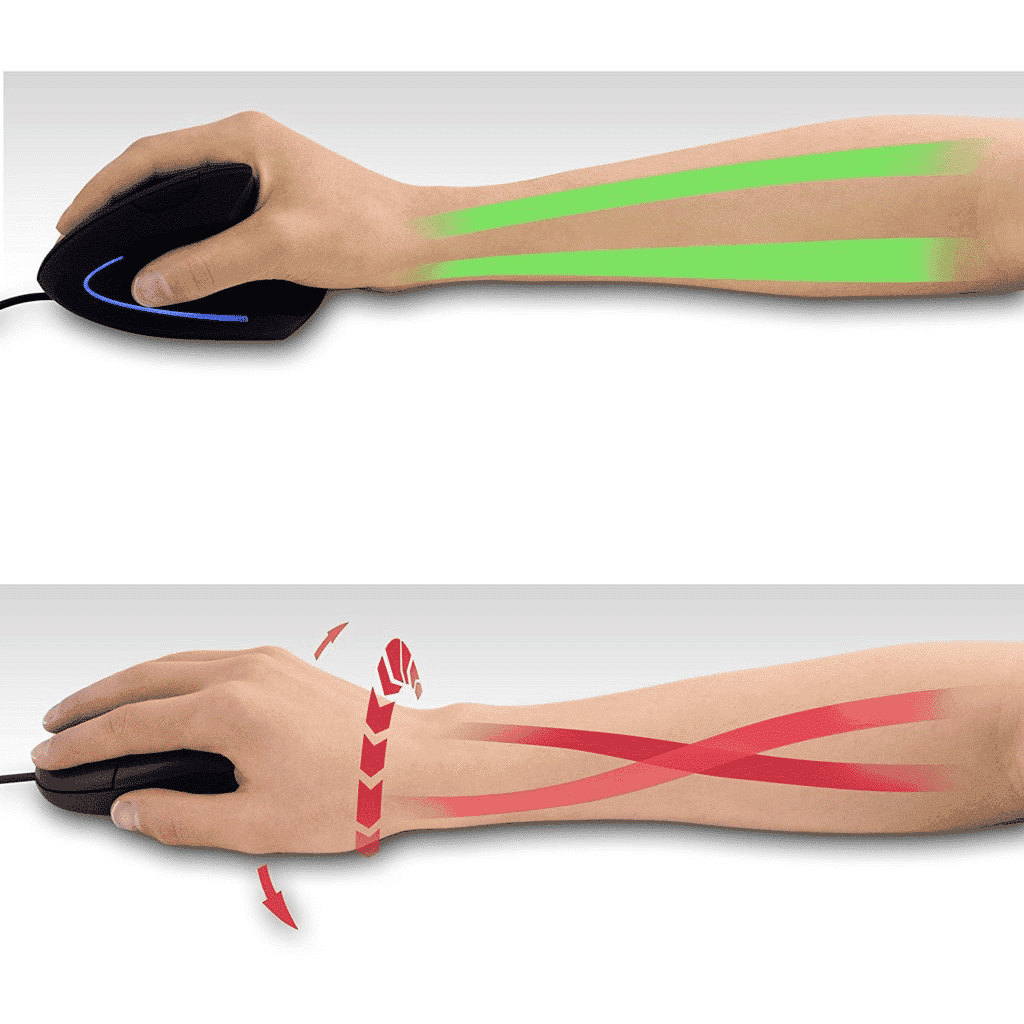How to choose your mouse to avoid pain?
Une souris ergonomique est une souris d’ordinateur qui s’adapte à la posture naturelle de l’utilisateur. Il existe de nombreux types de souris ergonomiques, notamment les souris verticales, les souris à boule de commande et les souris centrales. Ce guide de l’acheteur se concentre sur les critères de sélection verticale de la souris.
Chez les souris conventionnelles, la position de l’avant-bras comprime le nerf médian, provoquant souvent un syndrome du canal carpien avec picotements, perte de sensation et perte de force de la main. Position confortable. Le poignet n’étant pas tordu, le nerf médian n’est pas comprimé. Pourquoi choisir une souris ergonomique verticale ? Par conséquent, les souris ergonomiques sont malheureusement très courantes et permettent d’éviter les troubles musculo-squelettiques (TMS) liés à l’utilisation régulière de souris conventionnelles. Pour faire les bons choix, il faut se poser les bonnes questions.
C’est la première question que vous devez vous poser. Bien sûr, il existe des souris pour droitiers et pour gauchers, et une souris pour droitier ne peut pas être utilisée avec la main gauche. prenez soin de vous !
Avez-vous de petites ou de grandes mains ?
Une souris n’est ergonomique que si elle s’adapte à la taille de la main de l’utilisateur. Certains fabricants proposent des modèles en plusieurs tailles. Pour savoir si la taille vous convient, comparez-la à la taille actuelle de votre souris. Notez que les “petites” souris sont pratiques à utiliser avec les ordinateurs portables, mais ont tendance à ne pas tenir la paume de votre main. C’est complètement inapproprié d’un point de vue ergonomique.
Défini simplement, l’angle de préhension d’une souris d’ordinateur correspond à l’angle entre votre bureau et votre main. Vous ne devriez ressentir aucune pression musculaire ou articulaire lorsque vous placez votre main sur la souris verticale.
Une souris traditionnelle a un angle de préhension de 0°. Autrement dit, la paume est parallèle au bureau. Une souris semi-verticale (inclinée) a un angle de préhension de 25°. Ce n’est pas encore parfaitement vertical, mais avec les paumes alignées vers l’intérieur, c’est plus confortable et ergonomique. Une souris inclinée est un bon compromis pour réduire la fatigue du poignet sans trop changer les habitudes de l’utilisateur. L’angle de préhension d’une souris verticale est de près de 90°. Cette conception offre un positionnement optimal du poignet. La paume est à l’intérieur pour que votre main puisse se reposer naturellement. Bien qu’il faille s’y habituer, la souris verticale est le modèle ergonomique le plus efficace pour lutter contre les troubles musculo-squelettiques (TMS).
L’ergonomie des boutons de la souris est-elle personnalisable ?
Molettes, boutons de clic, boutons de modification… L’ergonomie signifie également que les boutons de la souris peuvent être personnalisés en fonction des préférences et des habitudes de l’utilisateur. Certaines souris d’ordinateur vous permettent de programmer l’action souhaitée dans un bouton en quelques clics. Cela vous donne à la fois rapidité et confort.
Souris filaire ou sans fil ?
Les deux types de souris ont des avantages et des inconvénients. À vous de choisir selon vos goûts…
Souris filaire :
Avantages : Aucune charge requise !
Inconvénients : Câble disgracieux et peu pratique
Souris sans fil :
Avantages : Pas de câbles qui traînent sur votre bureau (fonctionne via Bluetooth ou avec un récepteur qui se branche sur un port USB), facile à transporter aux réunions et rendez-vous.
Inconvénients : Chargement de la batterie, souvent lourd.

Do you want a light or heavy mouse?
Some professionals use the mouse a lot (like graphic designers). In such cases, its weight should also be taken into account when buying an ergonomic mouse. So it comes down to whether you prefer a lightweight mouse or one that’s too heavy. This can apparently strain your hands and wrists. Please note that wireless mice are usually heavier due to the weight of the battery or rechargeable battery.
Finally, what is your budget?
Of course, prices vary by brand, but the average budget for a vertical mouse is $40. Modest amount compared to the costs of osteopathy or physiotherapy caused by musculoskeletal disorders…
So ?
Now you should know the most important criteria to pay attention to when choosing an ergonomic mouse. The choice is now yours!